Table of Contents
- Introduction to ScreenToVideo
- Features of ScreenToVideo
- Who Can Benefit from ScreenToVideo?
- Getting Started with ScreenToVideo
- Why Choose ScreenToVideo?
- Conclusion
- Pricing Table
- Pros and Cons
- FAQ
At-a-glance
Best for
- Content creators
- Course creators
- Small businesses
Alternative to
- Loom
Integrations
- Google Drive
Features
- GDPR-compliant
Introduction to ScreenToVideo
ScreenToVideo AppSumo Lifetime Deal: Are you looking to create compelling video tutorials or presentations with ease? Look no further than ScreenToVideo, the ultimate screen recorder and video editor designed to simplify the process of capturing, editing, and sharing your screen recordings. Whether you’re a business professional, educator, or hobbyist, ScreenToVideo offers the tools and features you need to bring your ideas to life in video format.
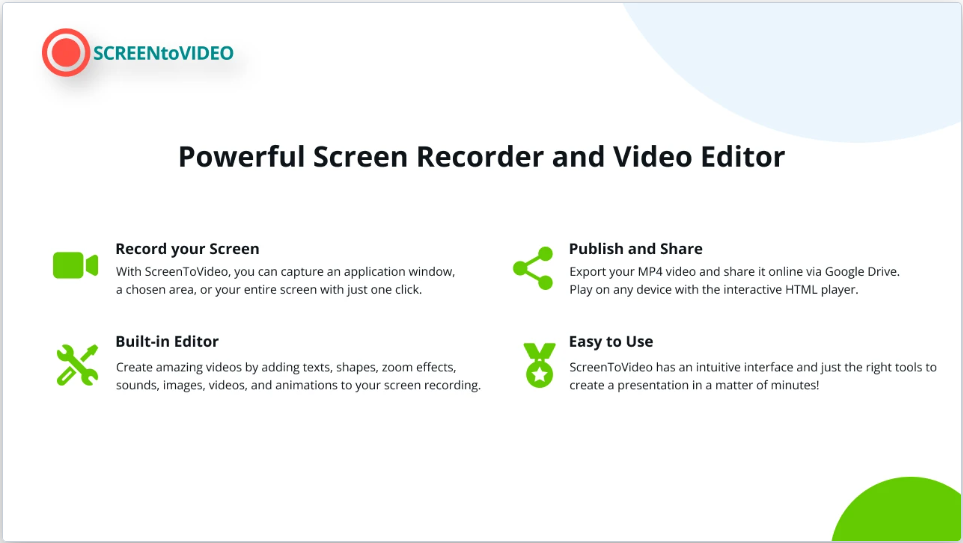
Features of ScreenToVideo
1. Screen Recording Made Simple
- Capture your entire screen, a specific application window, or a selected area effortlessly.
- Record webcam footage simultaneously to add a personal touch to your presentations.
- Incorporate voice-over narration during the recording process to provide context and explanations.
2. Built-in Video Editor
- Edit your recordings seamlessly with tools to crop, trim, and split videos.
- Add professional transitions and effects to enhance visual appeal and maintain viewer engagement.
- Use zoom effects to highlight specific areas of interest within your videos.
3. Enhanced Editing Capabilities
- Integrate texts, shapes, images, and videos directly into your screen recordings.
- Bring your content to life with animations that make complex ideas easier to understand.
- Utilize Text-to-Speech functionality powered by Google Cloud or Microsoft SAPI for clear and concise narration.
4. Export and Sharing Options
- Export your videos in popular formats like MP4, WMV, or GIF for compatibility across devices.
- Share your creations online via platforms like Google Drive with interactive HTML5 players for seamless playback.
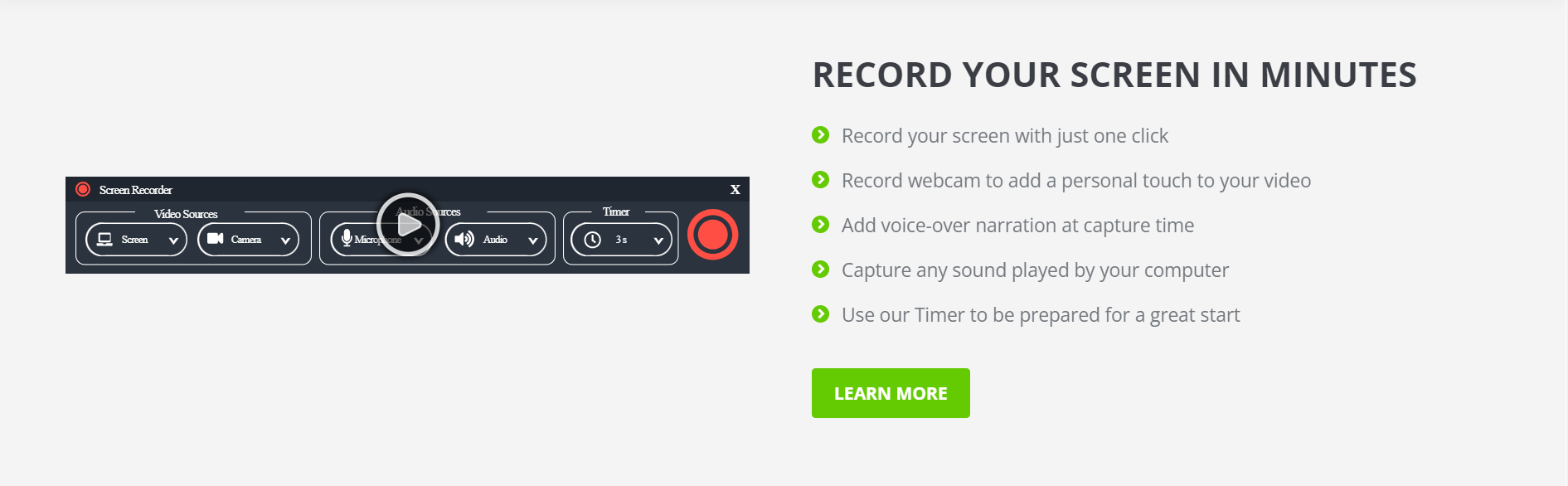
Who Can Benefit from ScreenToVideo?
1. Businesses
- Create engaging product demonstrations, training videos, and marketing presentations to enhance customer interaction and conversion rates.
2. Educators and Students
- Facilitate interactive learning experiences with instructional videos that combine visual and auditory learning cues.
3. Hobbyists and Content Creators
- Explore your creativity with customizable video effects and animations, perfect for YouTube tutorials or personal projects.
Getting Started with ScreenToVideo
Getting started with ScreenToVideo is quick and straightforward:
- Download ScreenToVideo and start your fully featured 15-day free trial.
- Follow the intuitive interface to begin recording your screen or webcam with just a few clicks.
- Utilize the built-in editor to customize your videos with text overlays, transitions, and animations.
- Export your masterpiece in your preferred format and share it instantly with your audience.
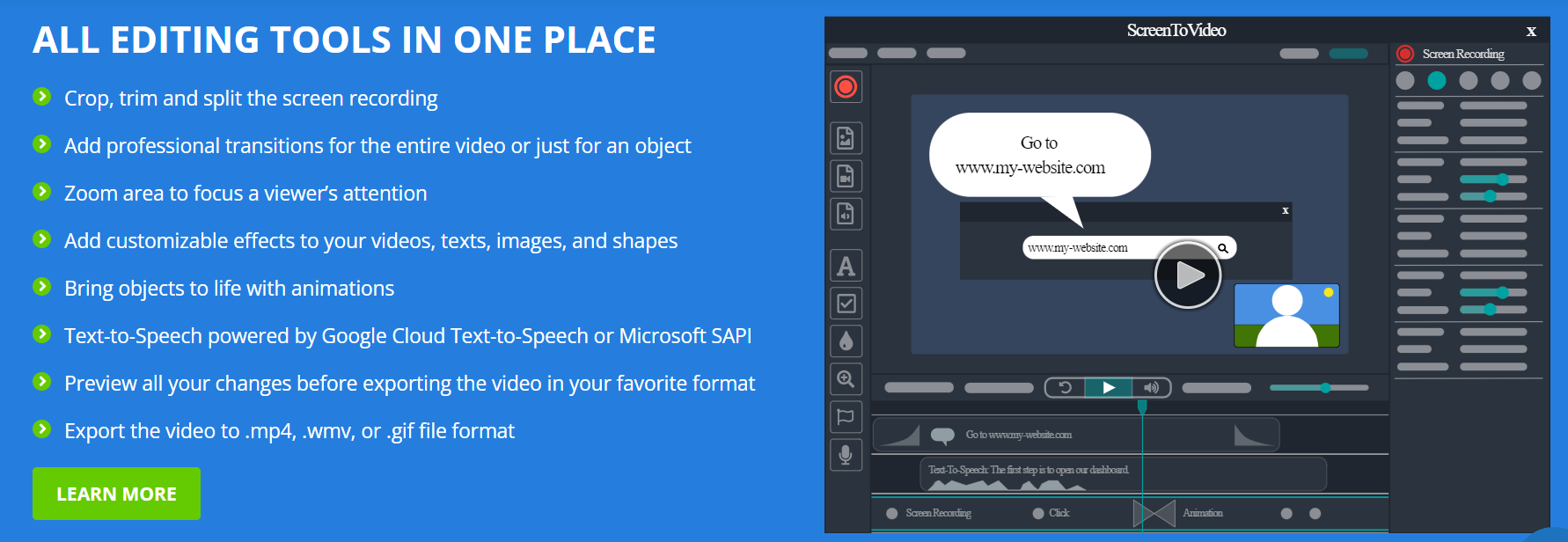
Why Choose ScreenToVideo?
ScreenToVideo stands out for its user-friendly interface, comprehensive editing capabilities, and robust export options. Whether you’re a novice or an experienced video creator, ScreenToVideo offers the tools and support you need to produce high-quality video content without the complexity.
Conclusion
In conclusion, ScreenToVideo is your go-to solution for creating impactful video tutorials, presentations, and demonstrations. With its powerful features, intuitive interface, and broad compatibility, ScreenToVideo empowers users across industries to effectively communicate ideas and engage audiences. Download ScreenToVideo today and experience the difference in video creation!
ScreenToVideo AppSumo Lifetime Deal Pricing Table
| Plan | Features | Price |
|---|---|---|
| Lifetime Deal | Full-featured recorder and editor, lifetime access, free upgrades/support | $59 (was $119) |
Pros and Cons
Pros:
- Intuitive interface suitable for beginners and professionals.
- Comprehensive editing tools for creating polished videos.
- Flexible export options to popular video formats.
- Lifetime access and free upgrades included in the deal.
Cons:
- Available only for Microsoft Windows operating systems.
FAQ
Q: What operating systems does ScreenToVideo support?
ScreenToVideo is compatible with Microsoft Windows 7 and newer versions.
Q: Can I use ScreenToVideo for commercial purposes?
Yes, ScreenToVideo can be used for creating commercial content such as product demos and marketing videos.
Q: Is there a free trial available?
Yes, ScreenToVideo offers a fully featured 15-day free trial for users to explore its capabilities before purchasing.
Q: How do I contact support if I have questions or issues?
You can reach ScreenToVideo support via in-app/website live chat or email for assistance.
Blurweb App AppSumo Lifetime Deal | Blur all your sensitive data on the web instantly
Keywords List:
